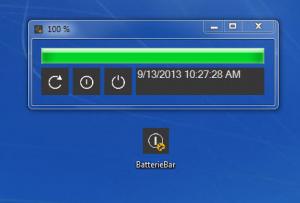Dalenryder BatterieBar
1.5.0.1
Size: 4.8 MB
Downloads: 3615
Platform: Windows (All Versions)
This simple tool performs two tasks. First, BatterieBar tells you how much battery your laptop has. Second, BatterieBar allows you to easily restart, put on standby, or shut down your PC. You can do both these things from a simple, customizable interface.
You can install BatterieBar on your Windows-powered PC by downloading an installer, running it, and then following the instructions presented by a setup wizard. It’s all a very simple process that will not take much of your time.
BatterieBar, as mentioned above, features a very simple interface. At the top there’s a progress bar that is directly related to your laptop’s battery level. Underneath there are buttons for shutting down the PC, restarting it, and putting it on standby. Right click the aforementioned progress bar and you will be able to access the Setting menu; from the Settings menu you can customize the interface. You can choose a different interface design, you can choose to have the time and date displayed on the interface, and you can choose to have a link displayed on the interface.
There’s not much to say about this application’s functionality. Take a look at the progress bar and you’ll know how much battery you have left. Click the correct buttons and you’ll be able to restart, put on standby, or shut down your PC. And if you set it so a link is displayed on the application’s interface, click that link and it will open in your default browser.
I liked the designs of the interface, the ease of use, and the option to put a link on the interface.
Pros
Downloading and installing BatterieBar will take little of your time. The interface can be customized: choose to see the date/time or a link on the interface; choose one of several designs for the interface. Shut down, restart, or put your PC on standby. See how much battery you have left.
Cons
None that I could think of.
Dalenryder BatterieBar
1.5.0.1
Download
Dalenryder BatterieBar Awards

Dalenryder BatterieBar Editor’s Review Rating
Dalenryder BatterieBar has been reviewed by George Norman on 19 Sep 2013. Based on the user interface, features and complexity, Findmysoft has rated Dalenryder BatterieBar 5 out of 5 stars, naming it Essential